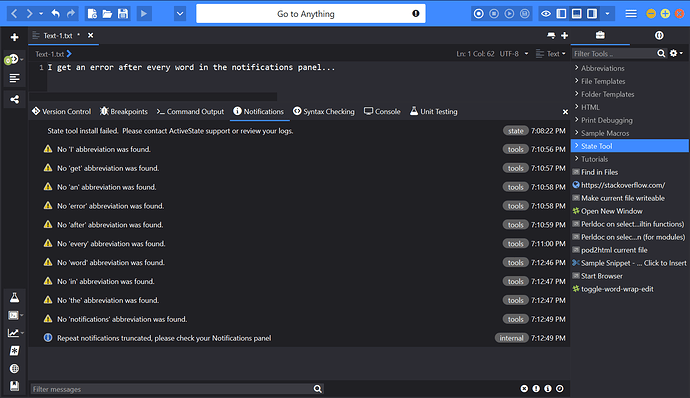Hi there,
I recently installed Komodo 12.0.1 on Windows 10 version 21H1. An error pops up on the bottom after I type any word in a file.
“No ‘word’ abbreviation was found.”
This behavior occurs regardless of whether the file is a text file or a source code file.
See the attached image.
I posted in the ActiveState Forum (https://community.activestate.com/t/abbreviation-error-after-any-word/6871/) and was guided to read the following thread (How do I use abbreviations?) and use this forum if I had further questions. In that thread, I learned how to shut off auto-abbreviation inside Preferences. That removed the errors for me.
My question now is, once I have shut them off, this shuts them off everywhere and I no longer get abbreviations filled in as I type. Is there any way to get abbreviations as I type while at the same time not get the error after every word? (Basically, keep them on, but remove the errors).
Finally, as a small quality-of-life idea, may I suggest changing default behavior of the program away from the error spam? For a new user like me it is somewhat unsettling and intimidating to open up the IDE to a screen full of errors.
Thanks,
Dan