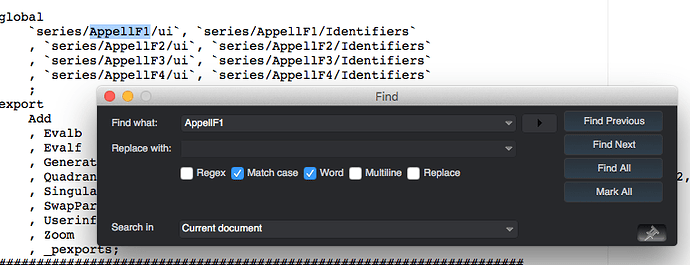Thanks @careyh, will do if I get stuck with it.
But for now it is going just fine, I got the find window working as a standalone window. Found all the different modes I can use here, know I’m at the point that I want to look if I can override the default find command with a overlay. So users don’t have to configure a thing, that would be the ideal situation for me ( When users install a addon from within Komodo they will miss any install instructions ).
Got the addon finished, called it the Find Window.
Will add it to the packages later today, for the people that already want to try out the addon, you can find the latest release here.
@babobski fyi the old dialog xul code still exists here:
https://github.com/Komodo/KomodoEdit/blob/master/src/chrome/komodo/content/find/find2.p.xul
I wouldn’t rely on it as really it should have been deleted, but you could fork that for you addon perhaps to get something that is more window friendly. embedded.xul doesn’t really lend itself to a standalone window configuration due to its sizing.
Hi, many thanks to babobski and careyh for your help with this. I tried now and was going to post a reply regarding the window itself when I read nathanr’s reply. The window in Komodo 8.5 (latest with this compact floating window) is simpler, more readable. Any chance of getting something similar perhaps following nathanr’s tip, that Komodo/KomodoEdit/blob/master/src/chrome/komodo/content/find/find2.p.xul is still there? Thanks again.
@ecterrab I’m currently looking in to this, when I open the find window from the console it looks like this:
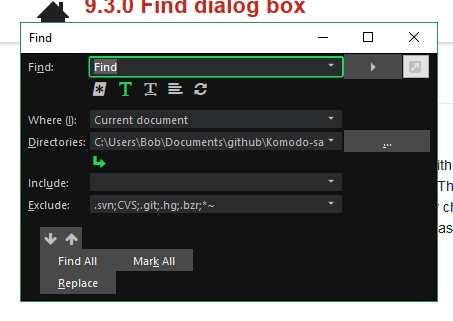
So it needs a little bit styling, I will look if I can get this find window integrated in the addon.
@nathanr When do you think the old find window gets removed? Komodo 11?
Possibly. I would recommend simply copying the XUL file, don’t use it from the “old” location.
Thanks, I will look in to it. Thought that I had to move all of the find directory to the addon, but if I only need the XUL file that would make thing much easier.
That’s correct, you should only need the XUL file.
Hi, many thanks again; looking forward for the final form of this. By the way this is how it looks the Komodo 8.5 Find & Replace floating window, and I think it was the best designed (floating window) of all previous versions of Komodo Edit:
To integrate the old find window needs some more work, some features of the find window are not working.
For example if I open the window in replace mode, the replace checkbox is checked but the input is not shown.
Also opening the find gives a error in the error log, all this is to fix, but it needs a bit more work.
I think beginning of next week, I can add a release with the old find findow.
Hi. It sounds great to me, many thanks again. Looking forward.